The Home Screen
On the home screen, there are a few sections. The top section includes an avatar and your name (“Gabon Test” in this case) and a duty toggle - as shown, the officer is off duty). Then there is a section to do a pre-boarding search of records, a map and a button to board the vessel.
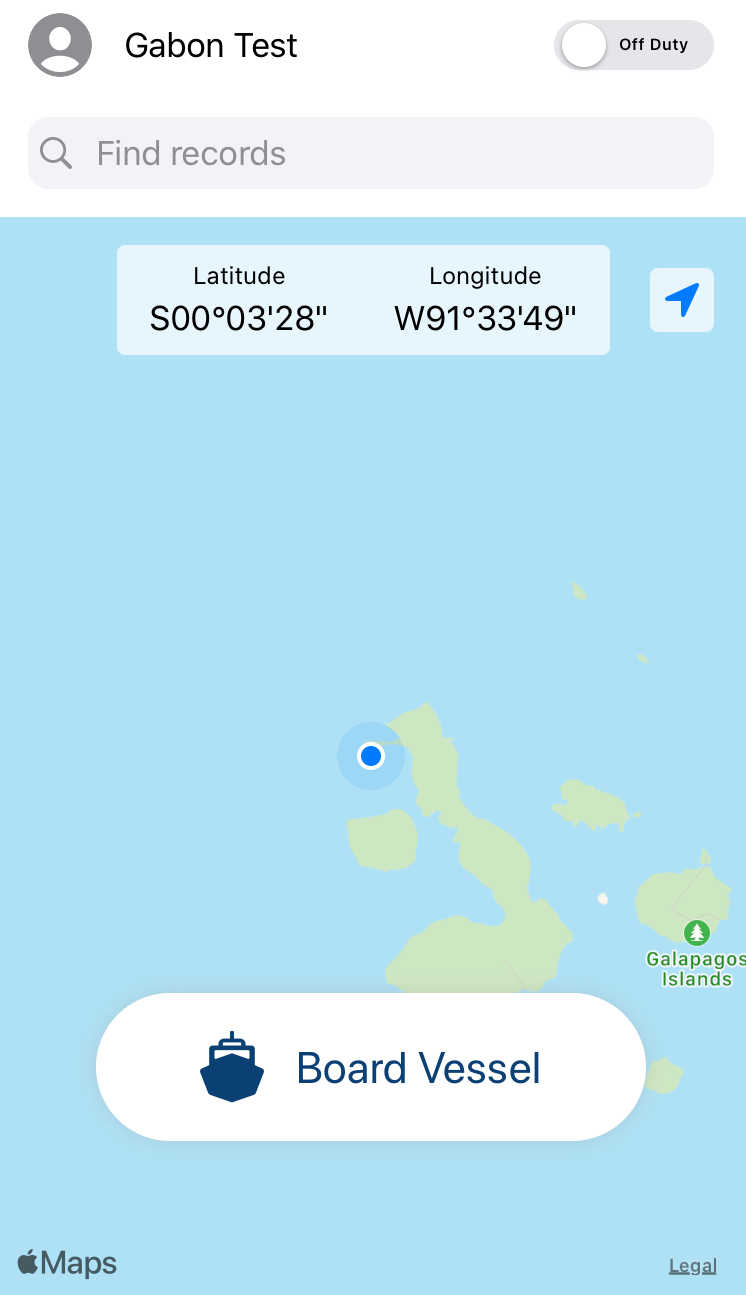
The blue dot on the map indicates your location. Also shown is your latitude and longitude in degrees, minutes and seconds. To change your location in case GPS isn’t accurate, drag the map as the blue dot stays in the center. Use 2 fingers to pinch or spread to zoom in or out.
Logging Out
To log out, click your avatar or name, and then click “Log Out” to be directed back to the login screen.