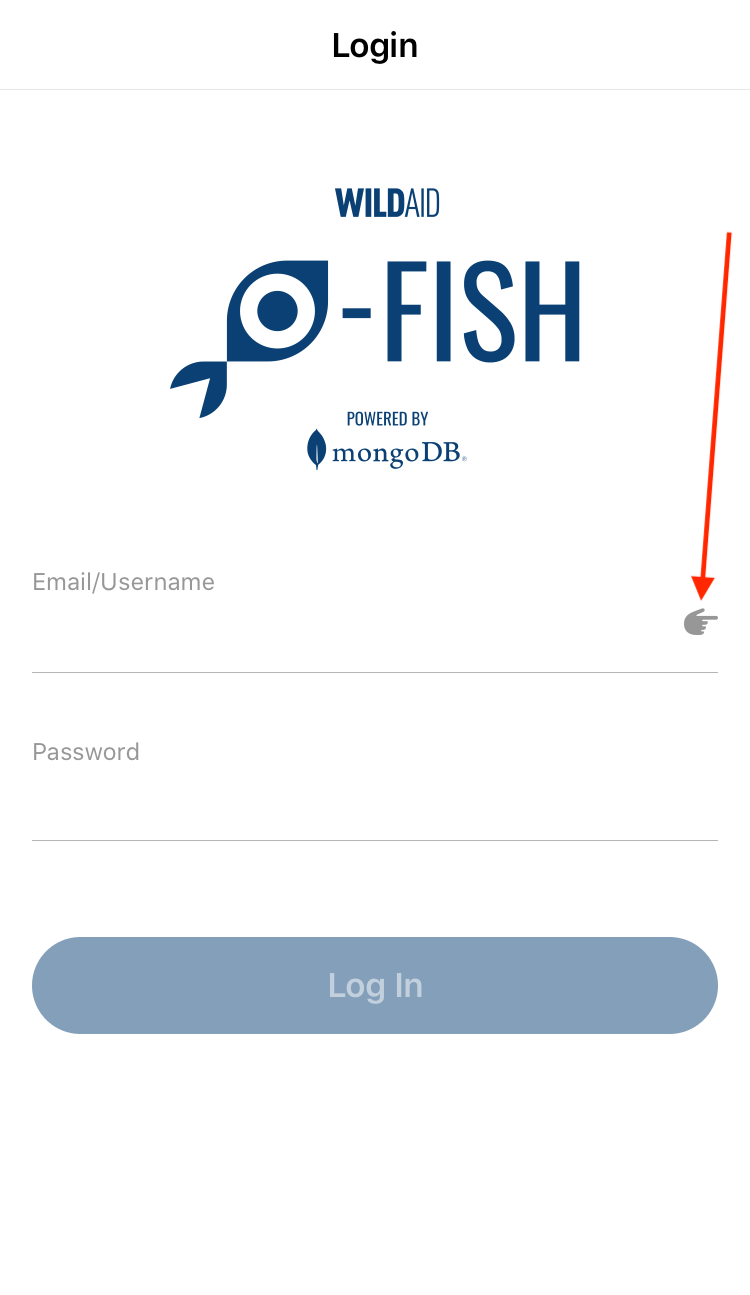If the O-FISH application takes time to load, you may see the splash screen:

O-FISH uses your location to populate the latitude and longitude in the boarding report. The first time you open the app, you will be prompted to allow O-FISH to use your location before logging in. Make sure to click “Allow While Using App”:
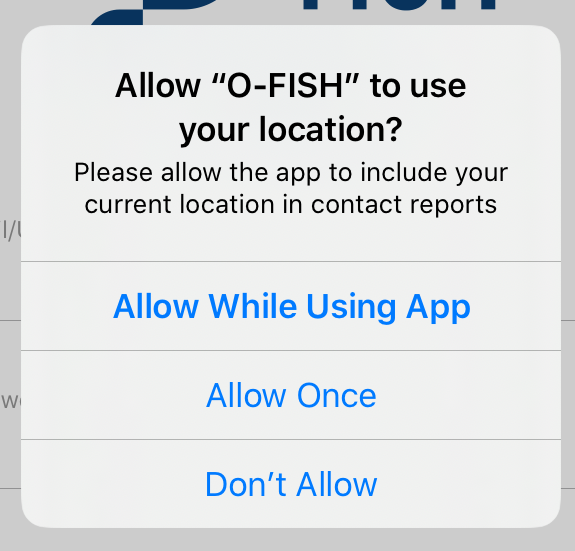
O-FISH sends you a notification when you forget to mark that you are no longer on patrol after several hours of being idle. Please click “Allow”:
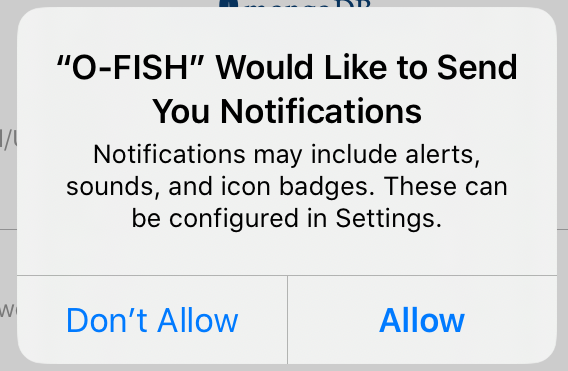
Enter the username and password you were assigned and click the “Log In” button. You can use TouchID or FaceAuth to login if you have previously logged in, by tapping the icon to the right of the Email/Username field - in the diagram below, it is pointed to with a red arrow. 0