Now that you’ve populated your Atlas database, this page will walk you through creating the Realm App and import all the code associated with it (e.g. functions, triggers):
- Create the WildAid Realm application:
- In the Atlas UI, click the “Realm” icon:
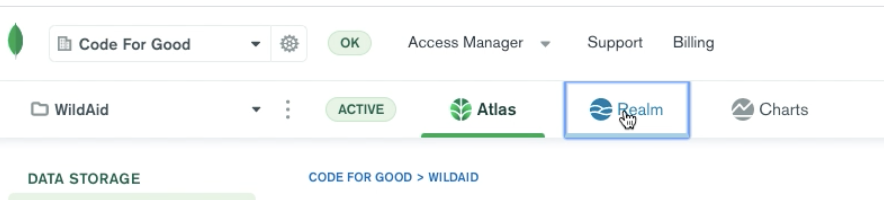
- If you get a screen that looks like this, click “Skip questions and start new app”, otherwise skip to the next step
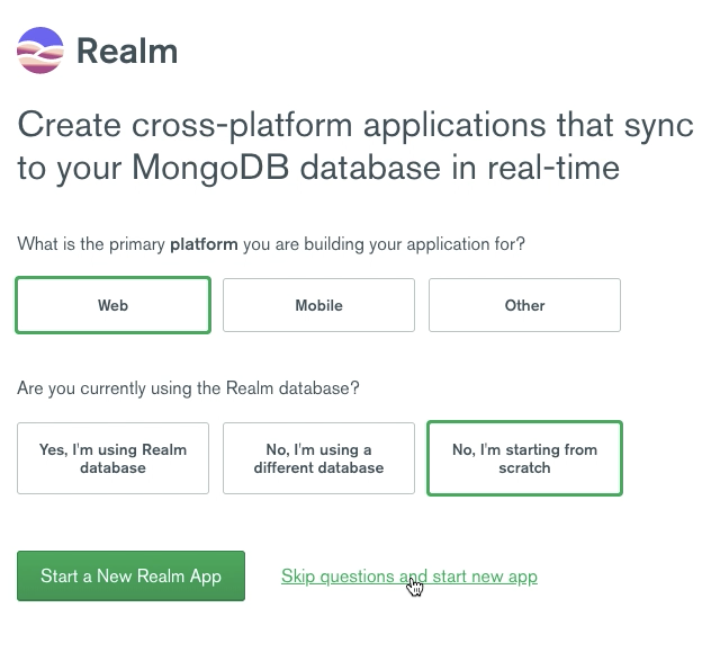
- Configure Realm: Give the Realm App a name and link your cluster, then click “Create Realm Application”. Paste this name the Realm App name into the template (example: WildAidApp).
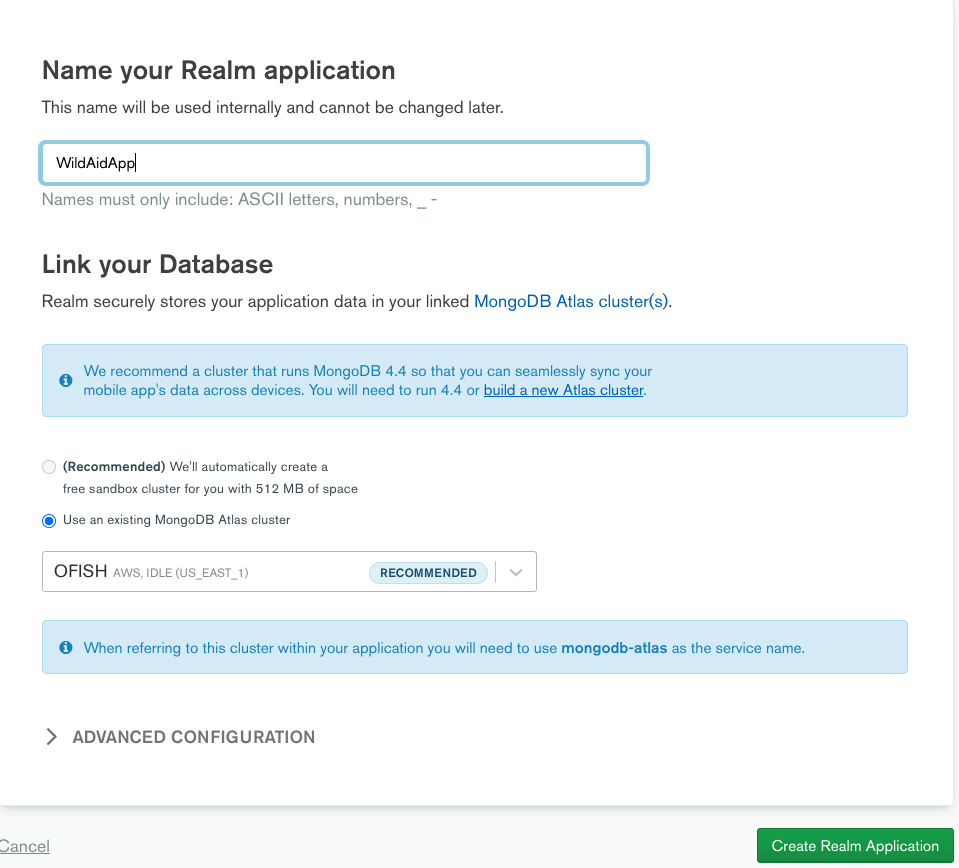
- In the top left of your screen, use the “copy” icon to copy the Realm App ID, and paste into the template as “Realm App ID”. Example Realm App ID: “wildaidapp-abcde”. The top left of the screen looks like this:
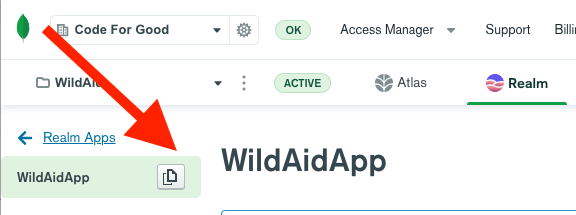
- In the Atlas UI, click the “Realm” icon: